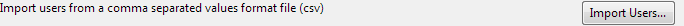File
This page allows you to import users from a file. This allows you to automatically import the list of users, and groups from CSV or TSV files
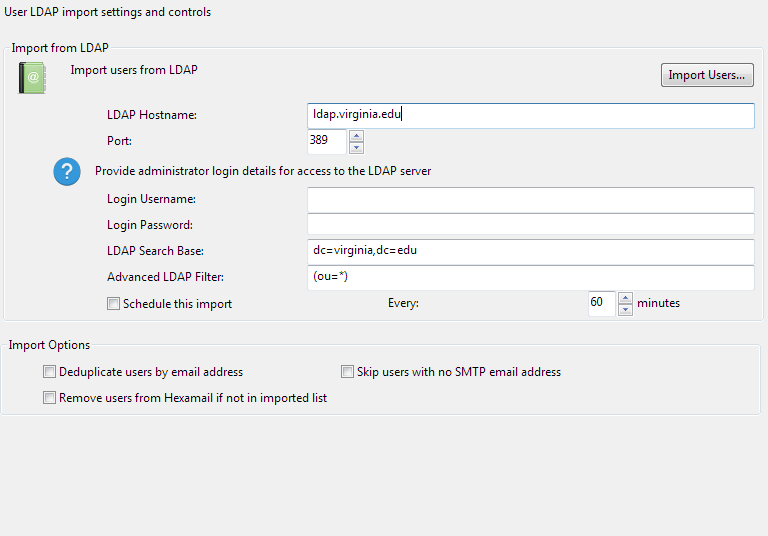
Import from LDAP
Import Users...
Press the Import button to begin importing new users from a CSV file. The file should not have any header row and should consist of a line for each user of the following format:
<username>,<password>,<emailaddress>,<display name>,<alias1>,<alias2>, ... <aliasN>
e.g.
user1,password1,user1@example.com,User One,alias1@example.com,alias*@example.com